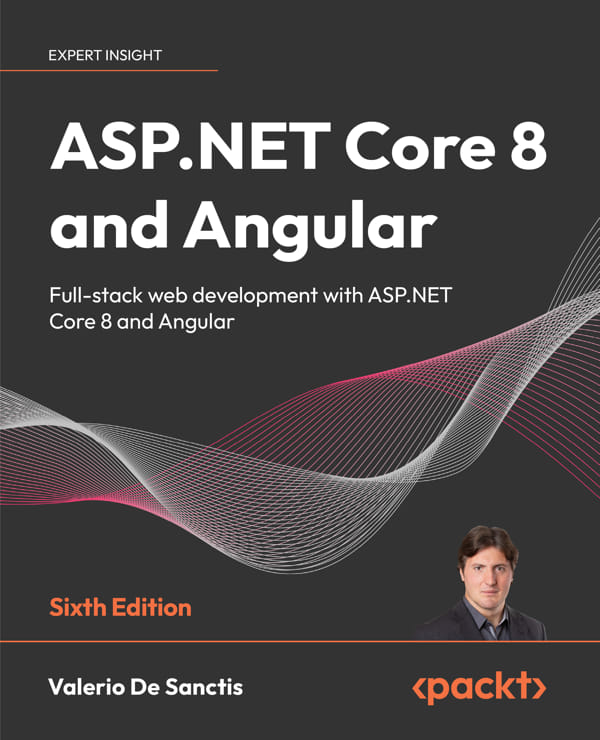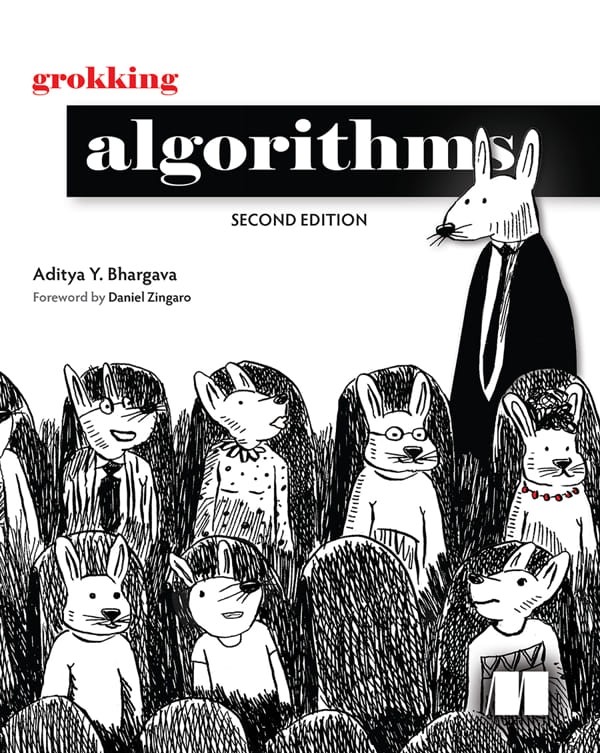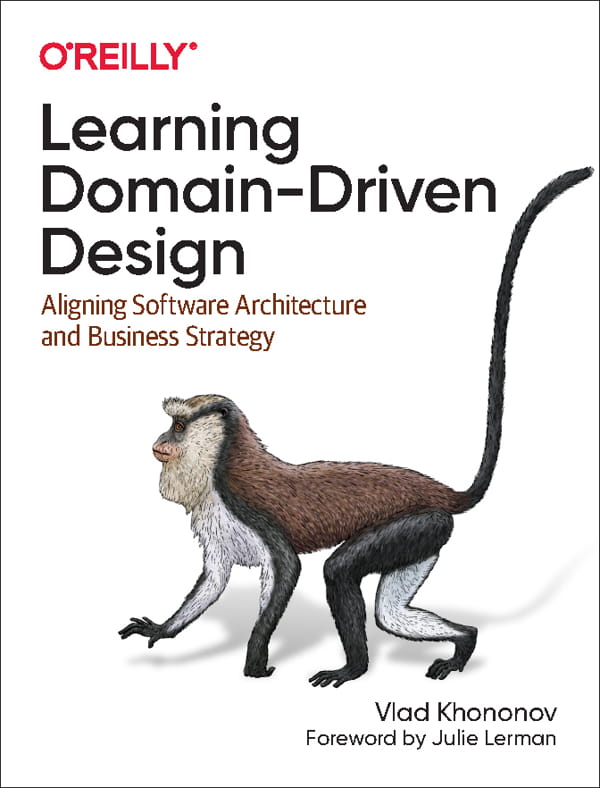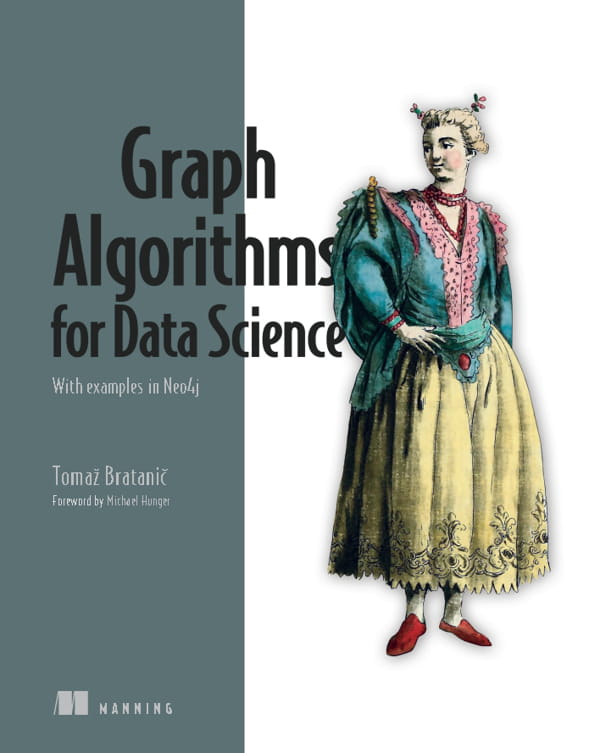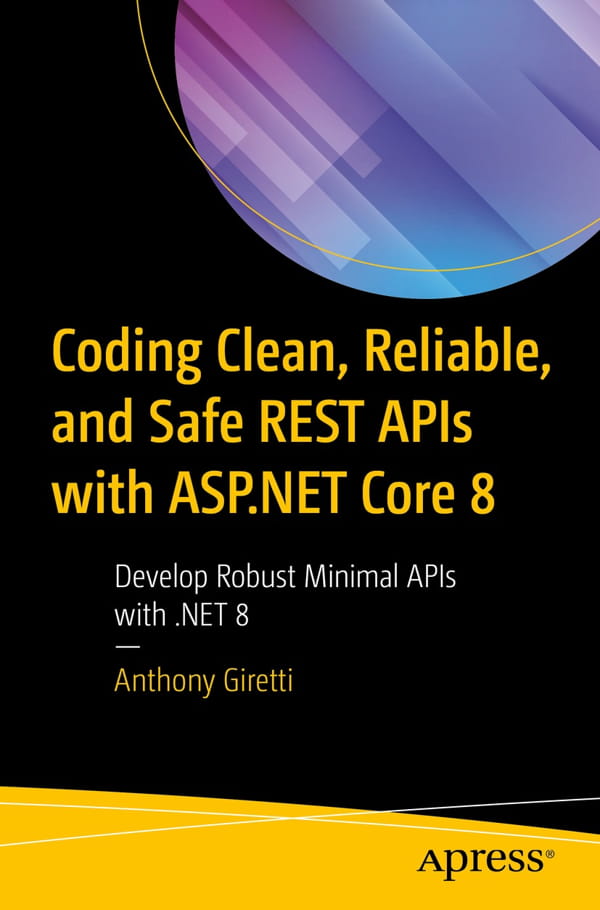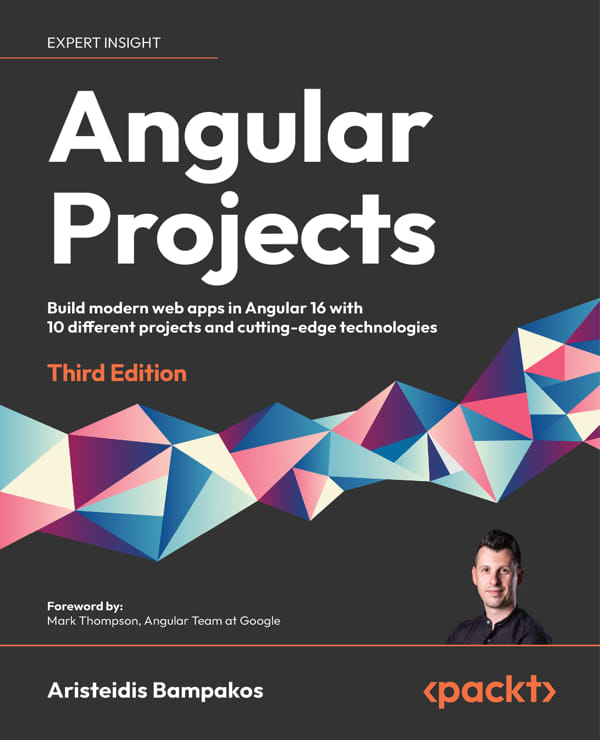Team Foundation Server 2012 Starter
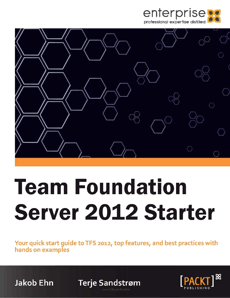
Welcome to the Team Foundation Server 2012 Starter. This book has been especially created to provide you with all the information that you need to speed with Team Foundation Server 2012(TFS 2012). You will learn how to set up TFS 2012, get started with version control, work items, continuous build and manual functional testing, and learn some best practices and useful tricks of the trade. You will also learn to access the TFS from other tools including Excel, and utilize the Web Access for those roles who don't use Visual Studio as their daily tool.
در این کتاب به صورت مختصر و مفید چگونگی کار با Microsoft Team Foundation Server 2012 را فراخواهید گرفت.
Team Foundation Server 2012 Starter
So, what is Team Foundation Server 2012?
Installation
Option A – Basic installation
Step 1 – Running the setup
Step 2 – Configuration
Step 3 – Setting up the database
Step 4 – Reviewing
Step 5 – Performing the configuration
That's it
Option B – Standard server installation
Option C – Team Foundation Service
Step 1 – What do I need
Step 2 – Signing up to the TFS service
Quick start – Creating your first project
Step 1 – Finding and connecting to the TFS 2012
Step 2 – Creating a team project
Step 3 – Creating the team
Step 4 – Structuring areas for categorization and planning the release
Step 5 – Creating product backlog items
Step 6 – Assigning PBI to a sprint
Step 7 – Creating subtasks
Step 8 – Setting up the source control structure
Step 9 – Adding solution to the source control
Step 10 – Installing and configuring the build system
Step 11 – Creating your first continuous integration build
Step 12 – Naming
What do I need on my client machine?
Top features you'll want to know about
1 – Team Explorer
2 – Version control
Source control explorer
Workspaces
Changesets
Pending changes
Get Latest/Get Specific
History
Annotate
Shelving
Branching and merging
3 – Work items
Creating work items
Querying work items
Using Microsoft Excel for batch updating
The My Works hub
4 – The Agile planning tools
Product and sprint backlogs
Using the Task and Kanban boards
5 – Build automation
Creating a build definition
Running a build
Customizing build definitions
 می پسندم
می پسندم
 به درد نمی خوره
به درد نمی خوره