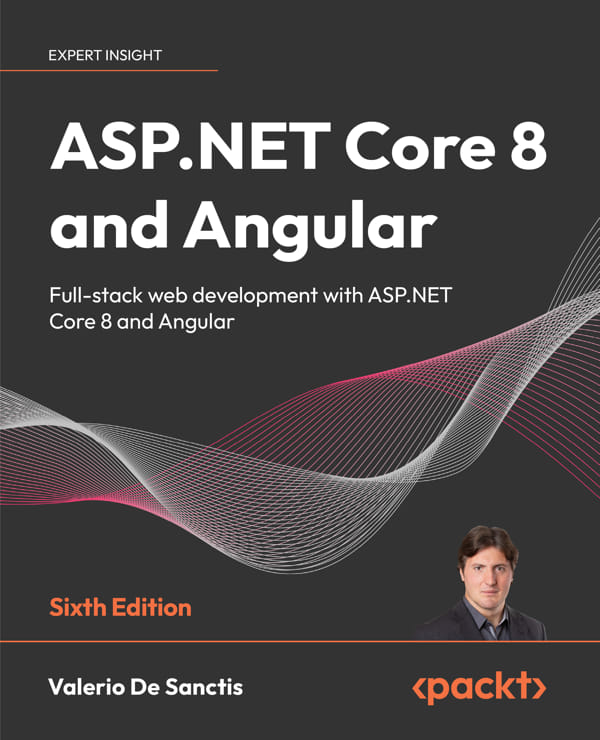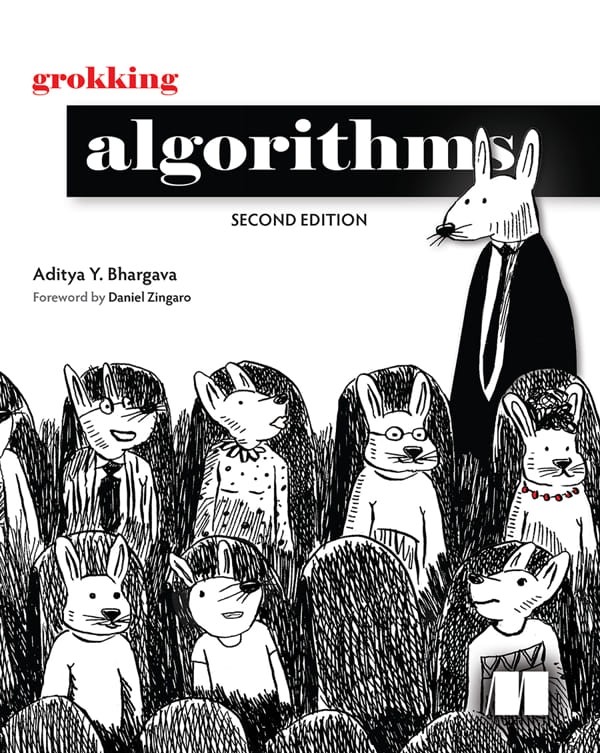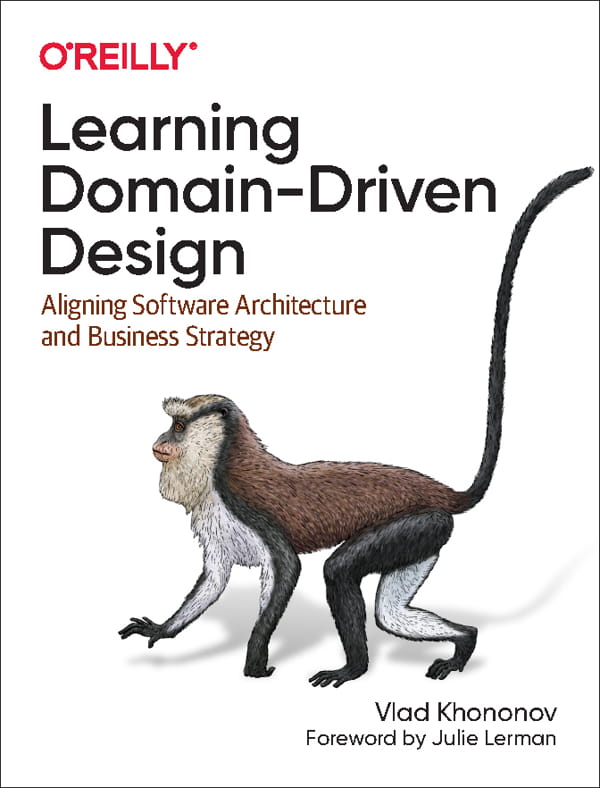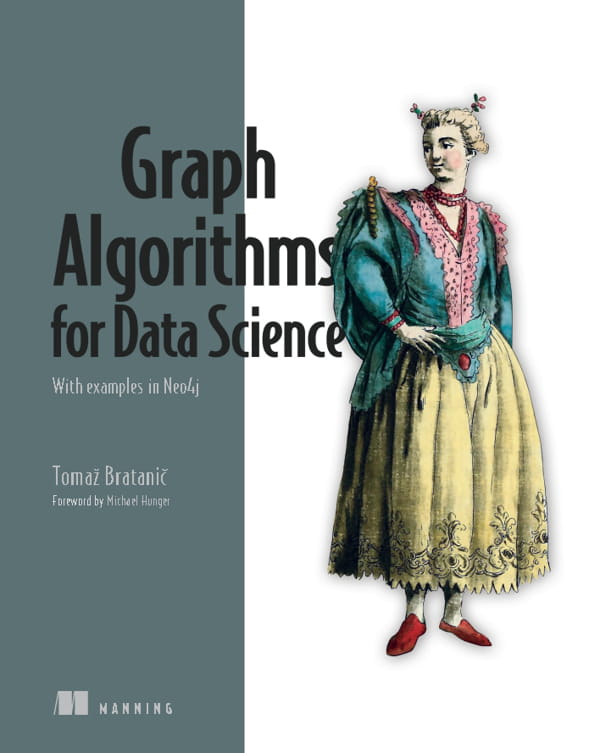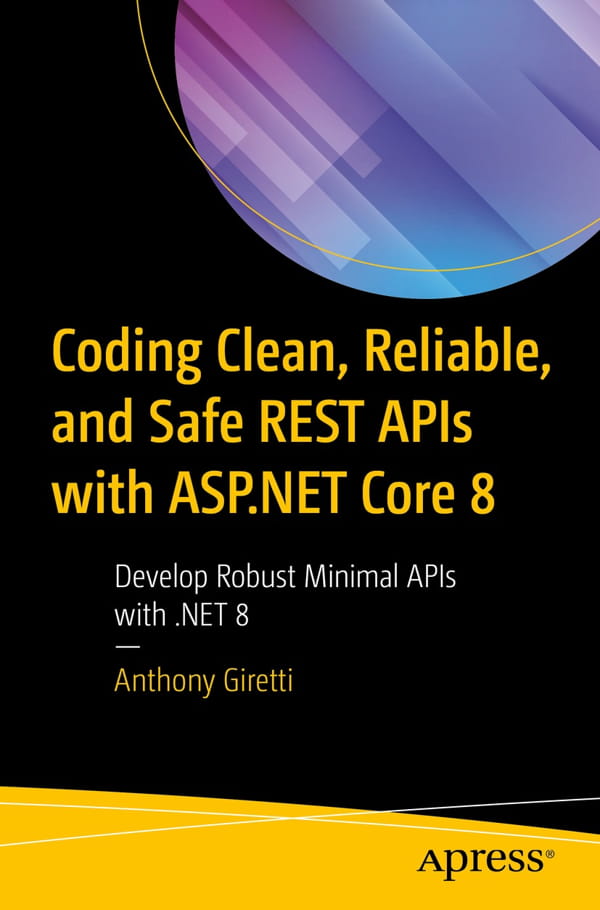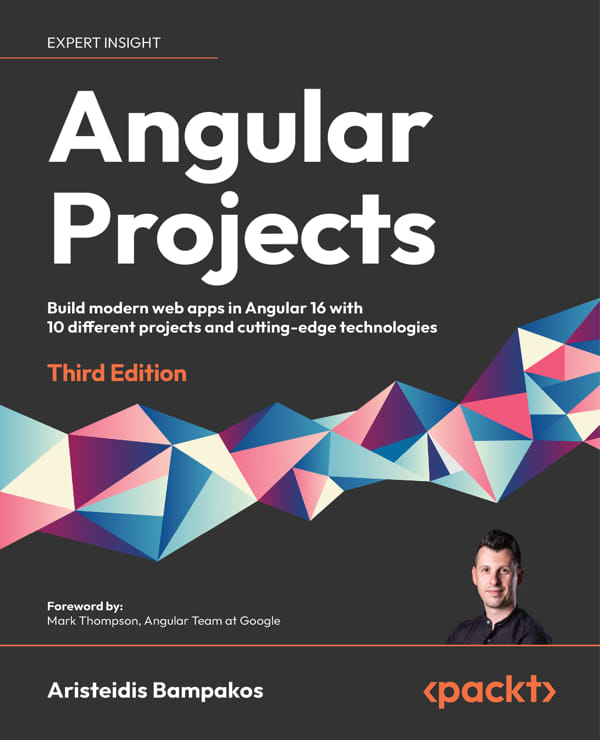همان طور که با NET Core. به راحتی برنامههای MVC را میسازید، به سرعت میخواهید که پیشرفت کنید و به جای فقط استفاده از MVC، تمایل دارید که امکانات و قراردادهای آن را کنترل و تنظیم کنید. در دوره ویدیویی Improving .NET Core MVC Apps Using Extension Points موسسه Pluralsight که توسط Alex Wolf تدریس شده است، شما میآموزید که چگونه چارچوب MVC را با نیازمندیهای پروژه خود سازگار کنید، تا اینکه دید خود را برای کار با محدودیتهای پیش فرض آن محدود کنید.
در این دوره ابتدا یاد میگیرید که چگونه نسخههای سفارشی از کامپوننت هایی مانند Tag Helper ها، View Componentها ، فیلترها و موارد دیگر را بسازید و یا توسعه دهید. در ادامه، سفارشی سازی نحوه مدیریت دادههای ورودی و چگونگی تولید دادههای پاسخ خروجی را بررسی خواهید کرد. در پایان، چگونگی تغییر دادن رفتارهای داخلی MVC با سفارشی سازی Action Method Selection، Application Model و Middleware pipeline را خواهید آموخت. با پایان این دوره، شما میدانید که چگونه میتوانید MVC را متناسب با نیازهای پروژه خود توسعه داده یا سازگار کنید و مهارتهای خود را ارتقا دهید.
فیلم آموزشی «بهبود برنامههای .NET Core MVC با استفاده از نقاط توسعه» موسسه پلورال سایت که توسط Alex Wolf تدریس شده است، دارای زیرنویس انگلیسی است.
Table of Contents:
Course Overview
- Course Overview
Getting the Most Out of MVC
- Introduction
- From Convention to Customization
- Understanding Extensibility in .NET Core
- Touring the Sample Application
- Setting up the Sample Project
Improving Views and Layouts
- Exploring UI Enhancement Opportunities
- Tag Helper Essentials
- Working with Custom Tag Helpers
- Demo: Creating a Simple Tag Helper
- Demo: Building a Data Driven Tag Helper
- Demo: Working with Attribute Tag Helpers
- Managing Complex Layouts
- Working with View Components
- Demo: Creating a Custom View Component
- Demo: Improving Layouts Using Reusable Components
- Summary
Controlling Application Flow with Filters
- The Need for Filters
- Understanding Action and Result Filters
- Demo: Working with Action Filters
- Working with Exception Filters
- Demo: Improving Error Handling with Exception Filters
- Exploring Authorization Filters
- Demo: Feature Switches with Authorization Filters
- Introducing Resource, Type, and Service Filters
- Exploring Type and Service Filter Differences
- Demo: Dependency Injection with Type Filters
- Summary
Enhancing Data Binding and Validation
- Exploring Custom Validation Requirements
- Customizing Validation in MVC
- Demo: Custom Property Validation with Attributes
- Demo: Implementing Cross Property Model Validation
- Exploring Model Binding in Depth
- Model Binding Customization Options
- Custom Model Binding Scenarios
- Demo: Handling Bad Data with a Custom Binder
- Summary
Customizing Application Responses
- Opportunities to Enhance Application Responses
- Understanding View Engines
- Extending the Razor View Engine
- Demo: Adding Themes with View Location Expanders
- Demo: Enhancing the View Location Expander
- Exploring Action Results
- Extending and Customizing Action Results
- Demo: Creating a Custom Action Result
- Summary
Influencing the Action Method Selection Process
- Action Method Selection Challenges
- Use Cases for Extending Routing
- Understanding Route Constraints
- Demo: Creating a Custom Route Constraint
- API Versioning Essentials
- Demo: Simple Versioning with Constraints
- Understanding Action Constraints
- Exploring Action Constraint Use Cases
- Demo: Creating a Custom Action Constraint
- Summary
Changing MVC Conventions Using the App Model
- Introducing the Application Model
- Extending the Application Model
- Demo: Changing Controller Naming Conventions
- Demo: Influencing Parameter Binding Conventions
- Versioning with Model Conventions
- Demo: Preparing the Controllers for Versioning
- Demo: Creating a Controller Versioning Convention
- Summary
Customizing the Middleware Pipeline
- Middleware Essentials
- Building Custom Middleware
- Demo: Working with Middleware
- Introducing Basic Authentication
- Demo: Implementing Basic Auth Using Middleware
- Understanding Middleware Filters
- Demo: Working with Middleware Filters
- Summary
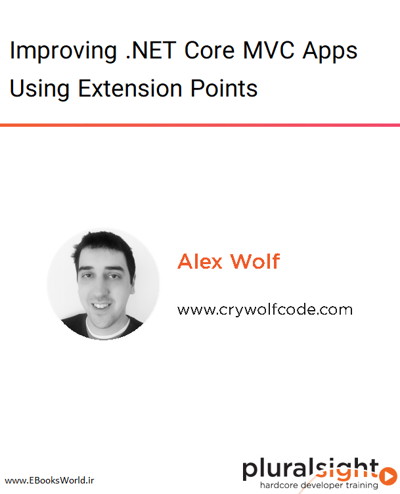
 می پسندم
می پسندم
 به درد نمی خوره
به درد نمی خوره