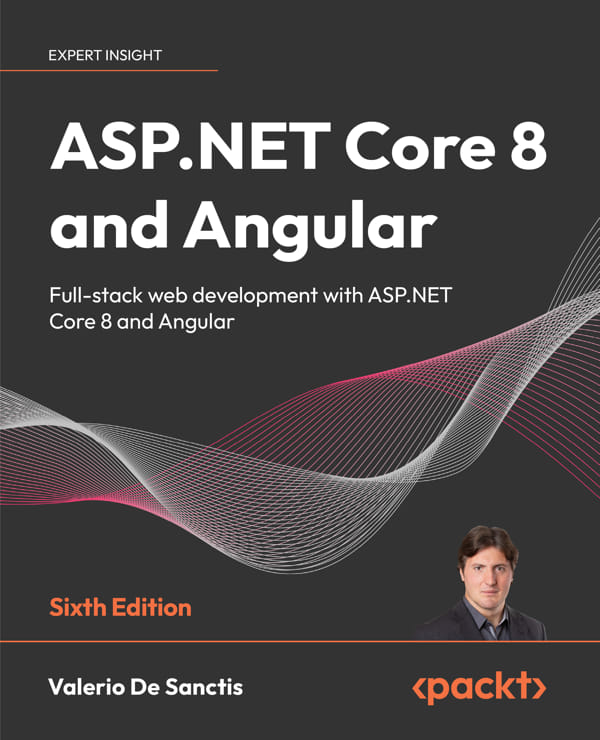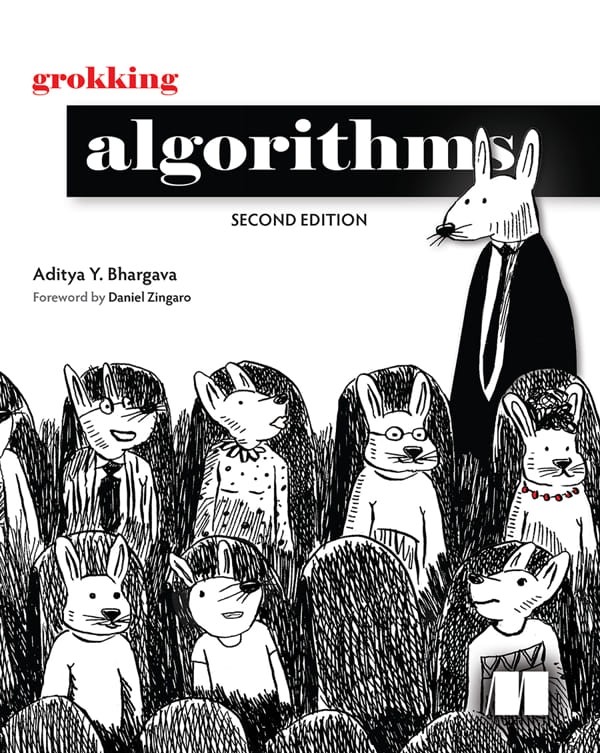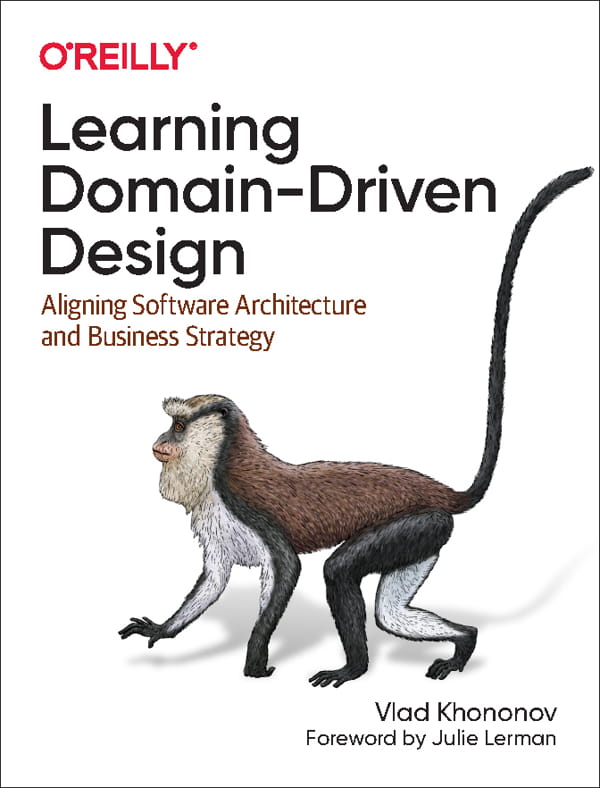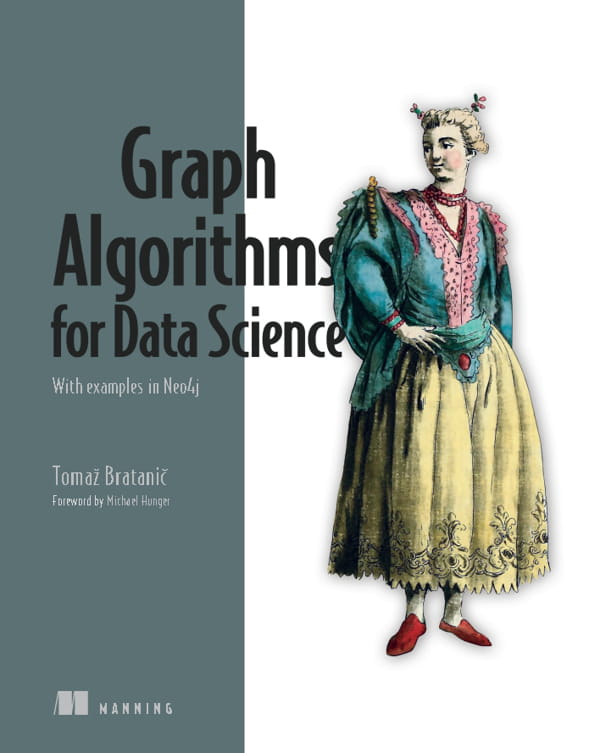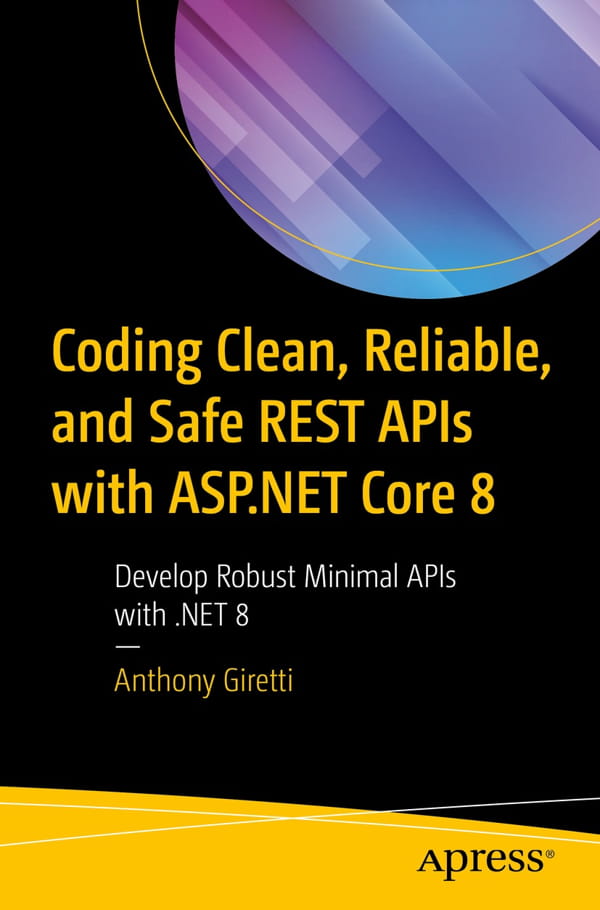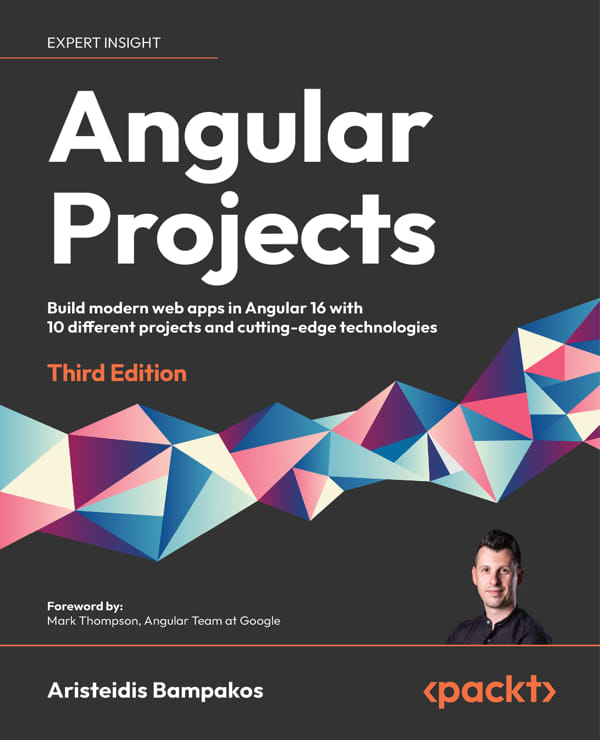چارچوب ASP.NET Core، پلتفرمی بالغ و پایدار برای توسعه برنامههای وب و API هاست. در دوره ویدیویی Building a Web App with ASP.NET Core, MVC, Entity Framework Core, Bootstrap, and Angular موسسه Pluralsight که توسط Shawn Wildermuth تدریس شده است، شما یک وبسایت را از صفر با استفاده از ASP.NET Core 3.0، ویژوال استادیو، Entity Framework Core 3.0، بوت استرپ 4.0 و Angular 8 میسازید. در این دوره با یادگیری در مورد موضوعات اصلی مثل NET Core.، اصول فناوریهای وب مانند HTML، جاوا اسکریپت و CSS به نتیجه خواهید رسید.
شما همچنین فناوریهای داخل ASP.NET Core همچون Entity Framework Core، بکارگیری ASP.NET Identity، ساختن APIها با ASP.NET MVC و استقرار برنامهی خودتان بر روی سرور یا cloud را بررسی میکنید. علاوه بر این شما یک برنامه انگولاری خواهید ساخت تا چگونگی استفاده از توسعه سمت کلاینت و سرور در ASP.NET Core را به شما نشان دهد. با پایان رسیدن این دوره، شما قادر خواهید بود تا با استفاده از ASP.NET Core وب سایت و API بسازید. قبل از شروع این دوره، اطمینان حاصل کنید که از قبل با #C آشنایی دارید. همچنین آشنایی با ویژوال استادیو نیز کمک خواهد کرد اما لازم نیست. پس از این دوره شما درک خیلی پایه ای از تمام تکنولوژیهای استفاده شده را خواهید داشت، اما هنگامی که به سراغ دورههای عمیقتر Angular، طراحی API و توسعه وب بروید مزیت این دوره را درک خواهید کرد.
فیلم آموزشی ساختن یک برنامه وب با ASP.NET Core، MVC، Entity Framework Core، بوت استرپ و انگولار موسسه پلورالسایت که توسط Shawn Wildermuth تدریس شده است، دارای زیرنویس انگلیسی است.
Table of Contents:
Course Overview
- Course Overview
Getting Started
- Introduction
- Why ASP.NET Core?
- What Is ASP.NET Core?
- Installing ASP.NET Core
- Hello World!
- Installing Visual Studio
- Creating a Project with Visual Studio
- Serving Your First File
- Summary
HTML5 and CSS Basics
- Introduction
- What Is HTML?
- HTML Basics
- HTML Forms
- CSS Basics
- CSS Naming
- CSS Classes
- The Box Model
- Summary
Getting Started with JavaScript
- Introduction
- What Is JavaScript?
- Adding a JavaScript File
- JavaScript Events
- Using NPM
- Introducing jQuery
- Practical jQuery
- Summary
Using ASP.NET MVC
- Introduction
- What Is MVC?
- First Controller/View
- Enabling MVC 6
- Creating a Layout
- Adding More Views
- Using Tag Helpers
- Razor Pages
- Implementing a Contact Page
- Model Binding
- Using Validation
- Adding a Service
- Summary
Using Bootstrap to Prototype the App
- Introduction
- Adding Bootstrap
- Building a NavBar
- Bootstrap's Grid System
- Using the Grid System
- Bootstrap Forms
- Using Font Awesome
- Summary
Building the Database with Entity Framework Core
- Introduction
- Creating Entities
- Using Entity Framework Core Tooling
- Using Configuration
- Using DbContext
- Seeding the Database
- The Repository Pattern
- Showing the Products
- Logging Errors
- Summary
Creating the API with ASP.NET MVC
- Introduction
- Create an API Controller
- Returning Data
- Implementing POST
- Validation and View Models
- Using AutoMapper
- Creating Association Controllers
- Using Query Strings for APIs
- Summary
ASP.NET Core Identity
- Introduction
- Authorizing Actions
- Storing Identities in the Database
- Configuring Identity
- Designing the Login View
- Implementing Login and Logout
- Use Identity in the API
- Use Identity in Read Operations
- Use Identity in Write Operations
- Summary
Brief Introduction to TypeScript
- Introduction
- First TypeScript Class
- Compiling TypeScript
- Debugging in the Browser
- Summary
Client-side Development with Angular
- Introduction
- What Is Angular?
- Installing the Angular-CLI
- Generating Your First Project
- Copying the Project
- Integrating the Project
- Using External Templates
- Your First Angular Component
- Summary
Using Services in Angular
- Introduction
- Creating a Service
- Calling the API
- Using Type Safety
- Implementing a Template
- Creating Another Component
- Sharing Data Across Components
- Building the Cart
- Using Calculated Data
- Summary
Routing with Angular
- Introduction
- Add Routing to the Project
- Support Login
- Use Form Binding
- Add Validation
- Use Token Authentication
- Implement Server-side Checkout
- Summary
Deploying ASP.NET Core Apps
- Introduction
- Minifying Your JavaScript
- Environment Tag Helpers
- Setting up Deployment Scripts
- Publishing to a Directory
- Publishing to Azure
- Publishing to IIS
- Publishing Using the CLI
- Publishing with Runtime
- Summary
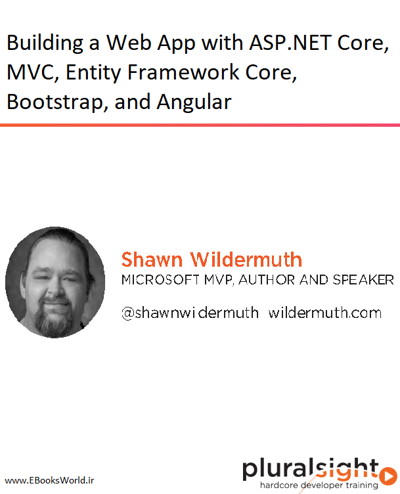
 می پسندم
می پسندم
 به درد نمی خوره
به درد نمی خوره