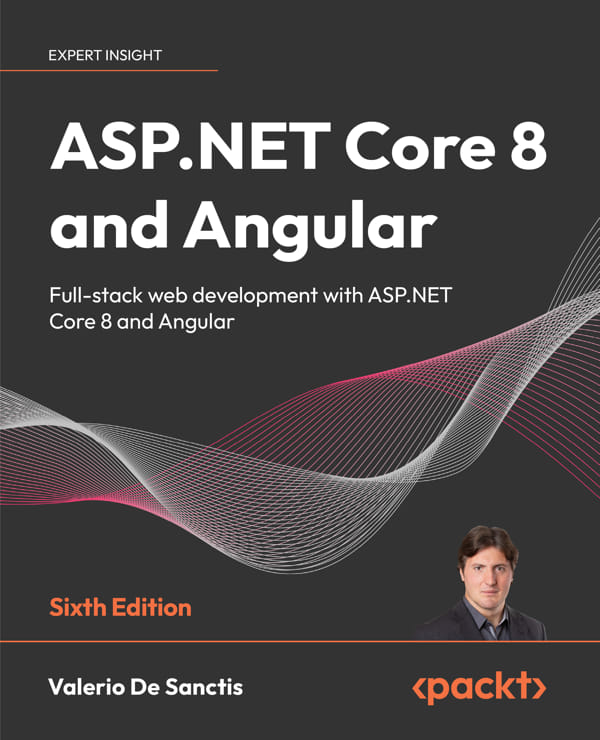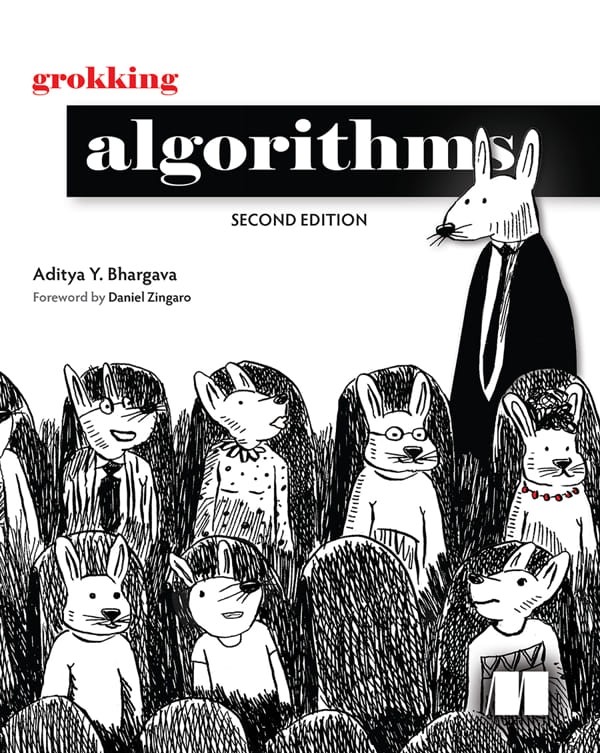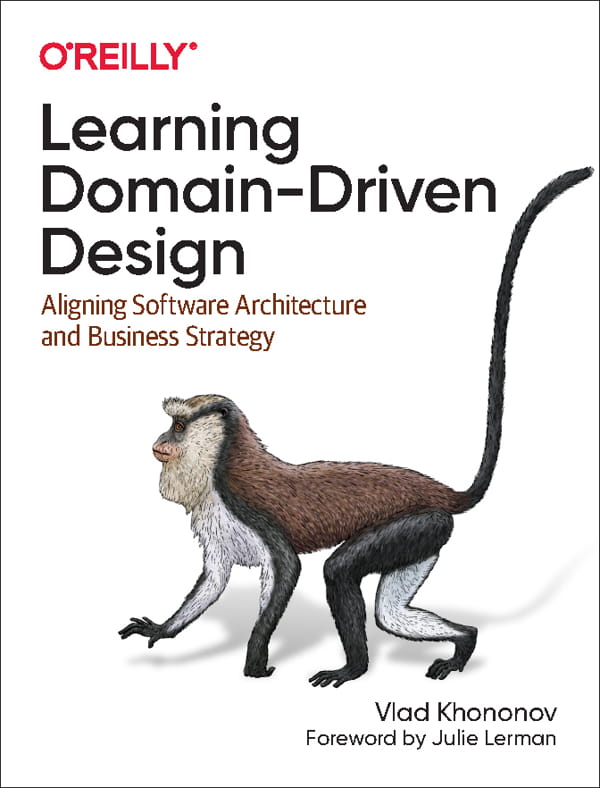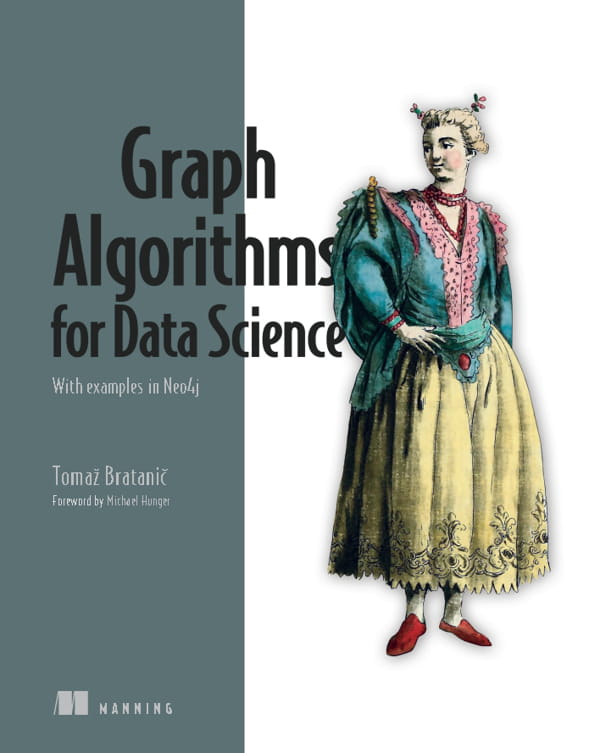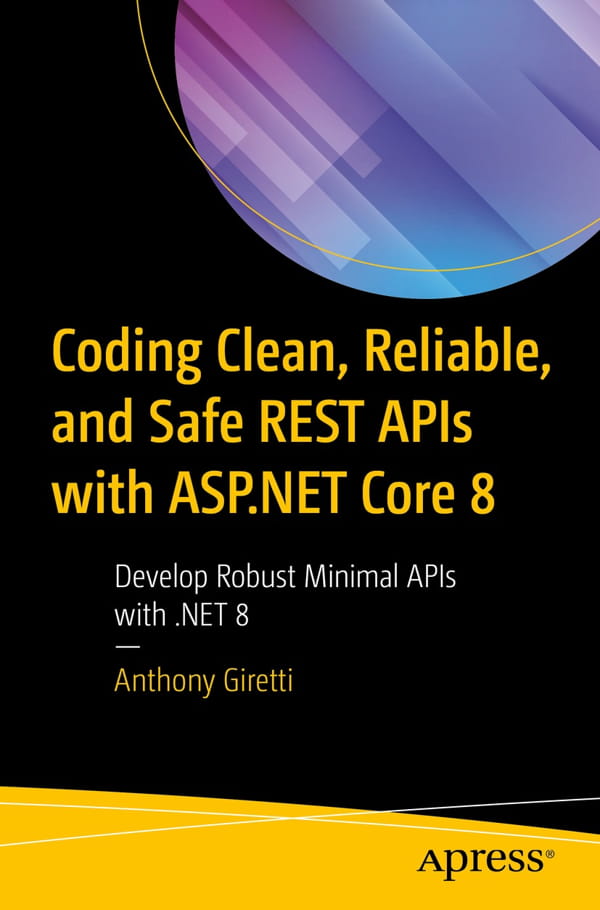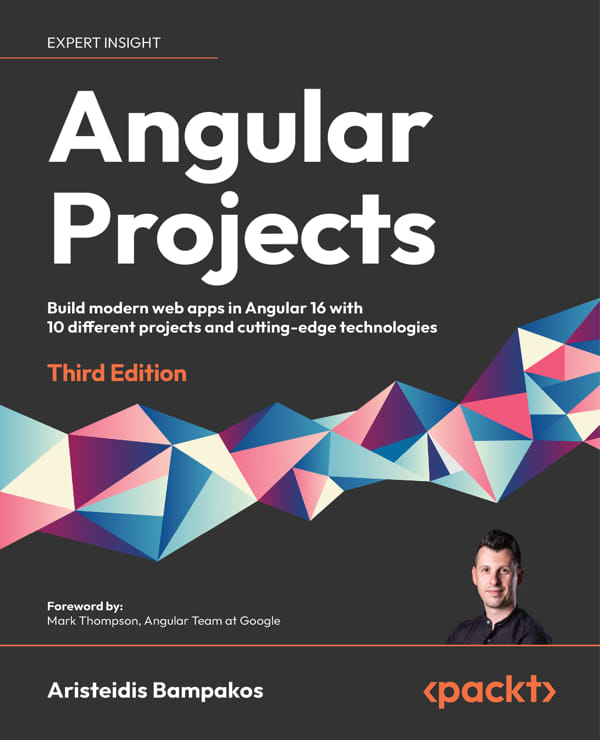با انتشار هر نسخهی جدیدی از مرورگرها، وب تبدیل به پلتفرم توانمندیتری میشود. ویژگیهای جدید آینده، در دسترس پیشگامان تکنولوژی قرار میگیرند در حالی که امکانات گذشته، پایدارتر میشوند. این جعبه ابزار همیشه در حال رشد تواناییهای HTML، CSS و جاوا اسکریپت؛ به نظر میرسد که سریعتر رشد میکند و نشانی از کند شدن را نشان نمیدهد و در حقیقت این رشد به حدی سریع است که نیاز به ابزارهای تخصصی برای بهره گیری از این ویژگیهای جدید وجود دارد؛ ابزار هایی مثل WebPack و Gulp.
میزان دانشی که برای ساخت برنامههای مدرن تحت وب احتیاج است توسط عنوان شغلی جدیدی به نام مهندس front-end نشان داده میشود، اصطلاحی که تا همین چند سال پیش وجود نداشت. علاوه بر پیشرفتهای رخ داده در پلتفرم وب، فناوریهای سمت سرور نیز در حال تحول هستند. برای فراهم کردن بهترین تجربه برای هر دوی کاربر و توسعه دهنده وب، پلتفرم سمت سرور باید خیلی سریع، امن، کراس پلتفرم و مقیاس پذیر در بستر ابر باشد و باید ابزارهای خوبی نیز داشته باشد.
بیشتر برنامههای وب شامل کدهای سمت کلاینت میشوند که بر روی مرورگر اجرا میشوند و کدهای سمت سرور نیز بر روی یک یا چند سرور اجرا میشوند. برای این که یک توسعه دهندهی وب حرفه ای شوید، لازم است که به قدر کافی در مورد هر دوی تکنولوژیهای سرور و کلاینت بدانید و این بسیار چالش بر انگیز خواهد بود. چرا که معلوم نیست چه اندازه کافی است و چه مدت باید به طور مداوم یاد بگیریم.
یک راه برای این که خودمان را راحت کنیم این است که مجموعهی درستی از فریمورکها و ابزارها را انتخاب کنیم تا برنامه هایمان را توسط آنها بنویسیم. انتخاب فریمورکهای مناسب مهم هستند. گزینههای زیادی وجود دارند، اما تعداد کمی وجود دارند که برای ساخت برنامههای وب مدرن مناسب باشند. ASP.NET Core به عنوان فریمورک برنامه برای سرور و Angular برای کلاینت، ترکیبی فوق العاده هستند. Bootstrap اطمینان میدهد که برنامه در همهی مرورگرها و بر روی همهی دستگاهها خوب به نظر برسد.
در کتاب توسعه Front-End با ASP.NET Core، Angular و Bootstrap، چگونگی استفاده از ASP.NET Core به همراه Angular و Bootstrap به شما نشان داده میشود. با راهنمایی های روشن و مختصر، این راهنما یک منبع ارزشمند برای پاسخگویی به خواستههای توسعه وب مدرن است.
HOW THIS BOOK IS STRUCTURED
If you still haven’t decided whether this it the right book for you, in this section I’m briefly going to explain how the book is structured and the content of each chapter.
• Chapter 1, “What’s New in ASP.NET Core MVC”: The first chapter covers all the new features and the new approach to development brought to the table with ASP.NET Core and ASP.NET Core MVC and in general with.NET 2017. This chapter can be used as a refresher for those who already know the latest version of ASP.NET MVC or as a concise introduction for those who haven’t seen it yet.
• Chapter 2, “The Front‐End Developer Toolset”: This chapter starts to explore the world of front‐end developers, introducing the categories of tools they use and describing the top players in each category of tools and frameworks.
• Chapter 3, “Angular in a Nutshell”: The third chapter introduces Angular, the JavaScript framework from Google, explaining its main concepts and the new Angular tools that came with Visual Studio 2017.
• Chapter 4, “Bootstrap in a Nutshell”: The fourth chapter introduces the CSS framework from Twitter, Bootstrap, and shows how to use it to build responsive websites. The chapter also talks about Less, a CSS pre‐processing language, and its integration with Visual Studio 2017.
• Chapter 5, “Managing Dependencies with NuGet and Bower”: Managing all those components, both front‐end and server‐side, can be very painful, but luckily there are a few component managers that make it very easy. You can use NuGet to manage.NET server‐side dependencies and Bower to handle them on the client‐side. The fifth chapter explains how to use them, alone and in combination with Visual Studio 2017, and also how to package your libraries for sharing within your company or with the rest of the world.
• Chapter 6, “Building Your Application with Gulp and webpack”: The sixth chapter is about Gulp and webpack, two build systems that can be programmed with JavaScript. Their integration with Visual Studio 2017 is also explained in this chapter, together with some common recipes used in ASP.NET development.
• Chapter 7, “Deploying ASP.NET Core”: Once the application is ready, it’s time for the deployment. This chapter uses Azure to show how to implement a continuous deployment flow that integrates testing, build, and deployment.
• Chapter 8, “Developing Outside of Windows”: One of the main features of the.NET Core stack is that it can also run on Linux and Mac. Microsoft built a cross‐platform IDE, but there are other options too. In this chapter you’ll see how to do all your ASP.NET development on a Mac.
• Chapter 9, “Putting It All Together”: The last chapter of the book puts together all the concepts and goes through all the steps required to build a modern, responsive website, with integration with third‐party services and authentication via oAuth.
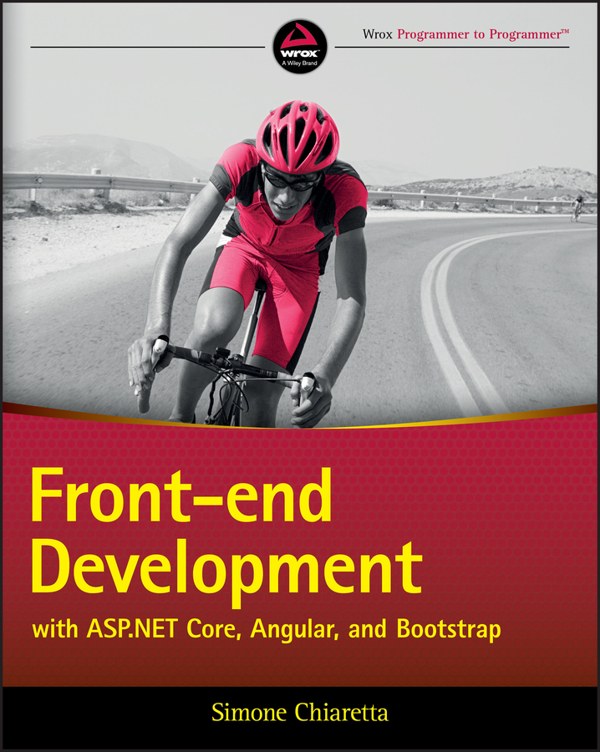
 می پسندم
می پسندم
 به درد نمی خوره
به درد نمی خوره