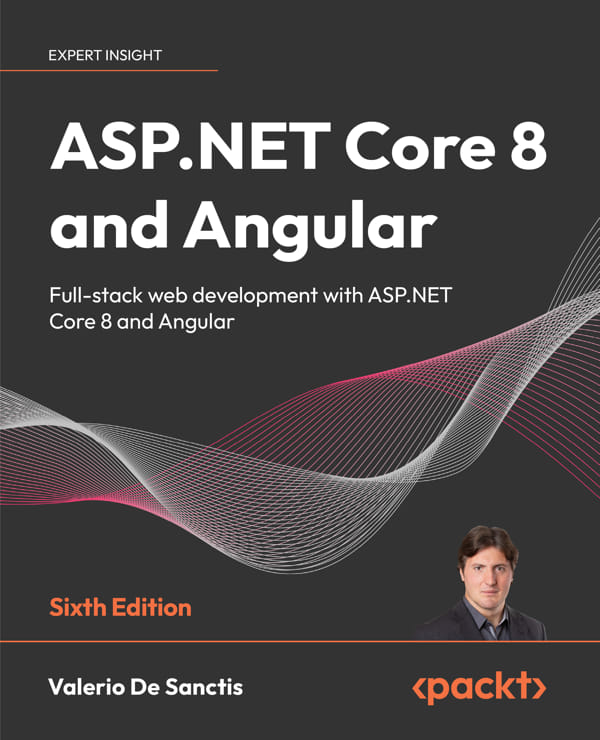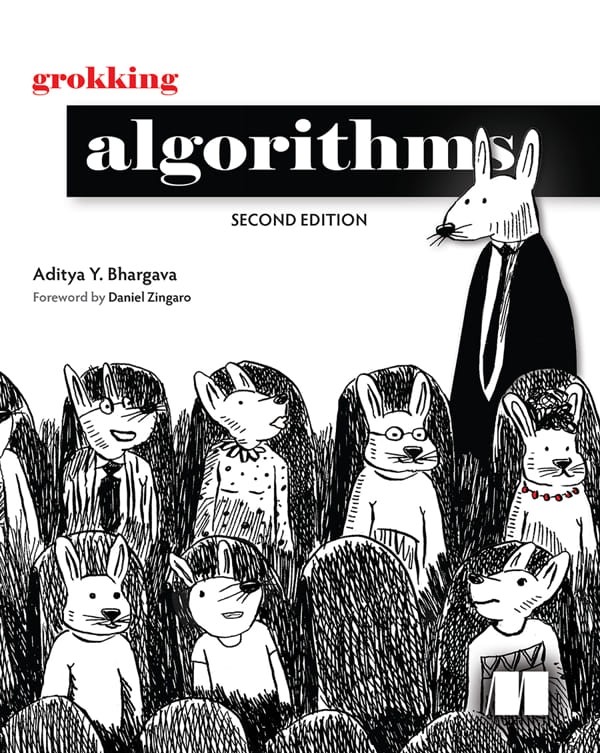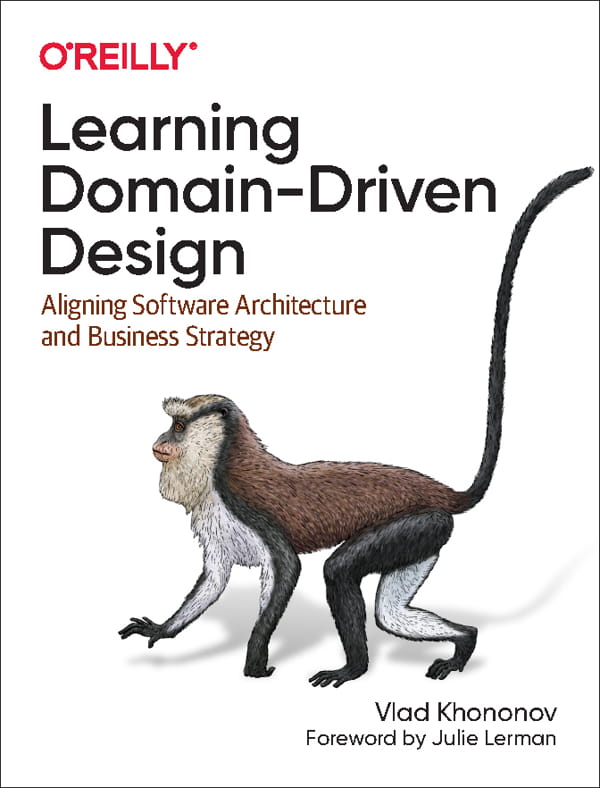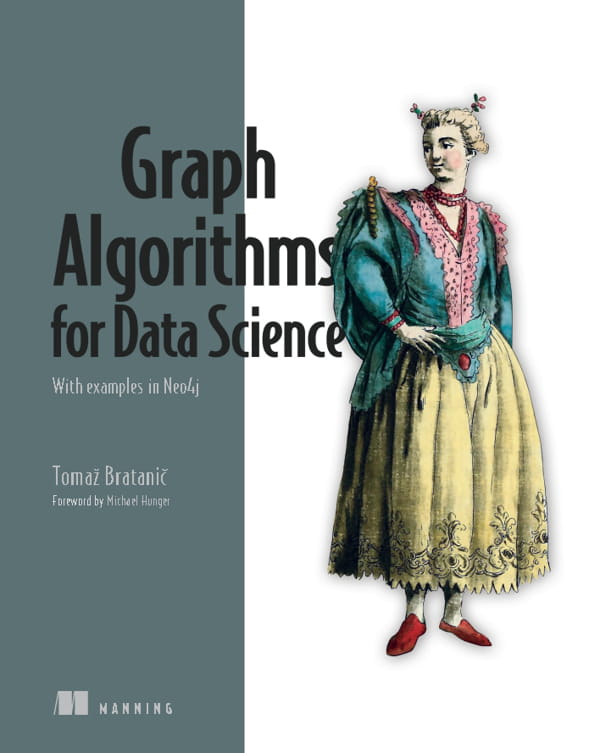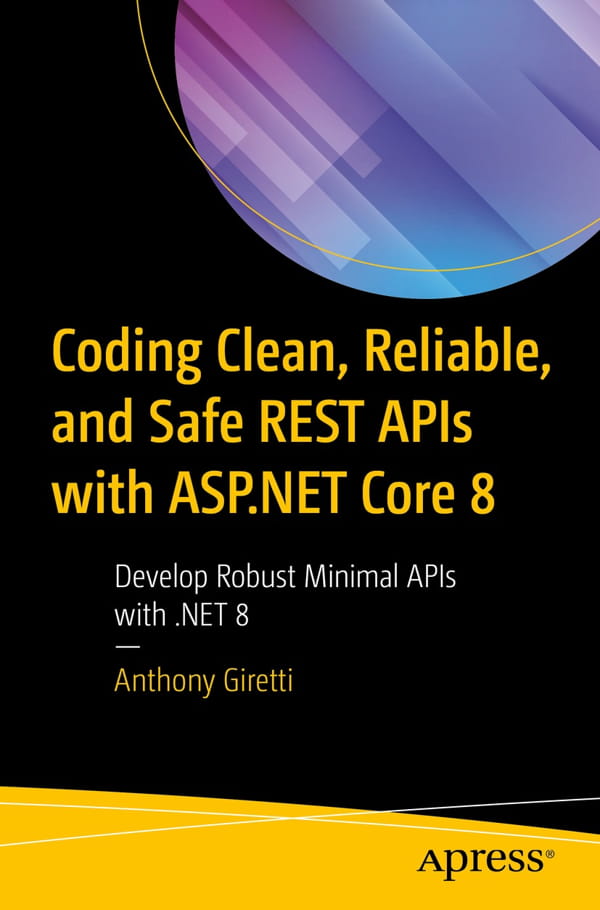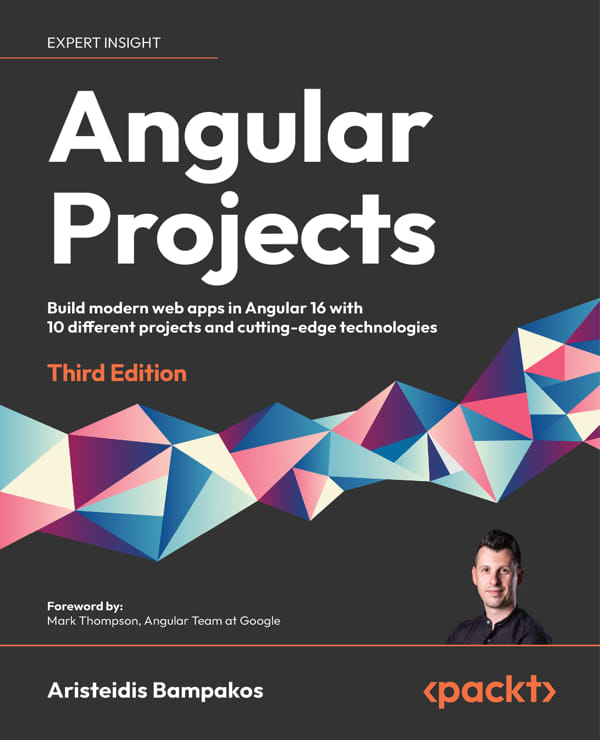ساخت وبسایتهای مقیاسپذیر و واکنشگرا با یک کامپوننت سرور امن، یکی از دلهرهآورترین وظایف در توسعه وب است. در دوره Building a Full Stack App with React and Express (ساخت یک برنامه فول استک با ری اکت و اکسپرس) موسسه Pluralsight، شما توانایی ساخت کامپوننتهای React با کارایی بالا و یک سرور قدرتمند و امن و ارتباط دادن آنها را با یک پایگاه داده پیشرفته به دست خواهید آورد.
ابتدا یاد خواهید گرفت که با استفاده از React، Redux و Webpack یک برنامه front-end بسازید. در مرحله بعد، یک کامپوننت سرور و پایگاه داده را با استفاده از Express و MongoDB توسعه خواهید داد. در نهایت، شما این دو المان را با استفاده از Redux Saga و Axios با هم استفاده خواهید کرد. پس از اتمام این دوره، مهارتها و دانش توسعه جاوا اسکریپت، React و Express که برای ساخت برنامههای فول استک از ابتدا یا یکپارچه شدن در اکثر تیمهای نرم افزاری مبتنی بر Node.js لازم است را در اختیار خواهید داشت.
Table of Contents:
- Course Overview
- Course Overview
- Structure of Full Stack Applications
- Course Roadmap
- Building Full Stack Applications: A Scenario
- What Are Full Stack Applications?
- Understanding the Server
- Composition of Full Stack Applications
- JavaScript and Full Stack Applications
- Security Considerations
- Recap: Client / Server Workflow
- A Look at the Demo Application
- Coming up Next
- Configuring the Development Environment with Webpack and Babel
- View Layer Goals, Limitations and Roadmap
- Setting up Webpack to Compile Our Application
- Implementing React Components and Redux State
- Managing Application State with Redux
- Adding a Dashboard Component
- Routing and Navigation
- Adding New Tasks - Lecture
- Adding New Tasks - Demo
- Implementing Task Details Route Part 1 - Displaying Data
- Implementing Task Details Route Part 2 - Mutating Data
- Summary
- Creating Persistent Data Storage with Node, Express, and MongoDB
- Introduction
- Installing MongoDB
- Initializing the Database
- Creating a Server and Updating Tasks - Part 1
- Creating a Server and Updating Tasks - Part 2
- Summary
- Integrating React View Layers with Persistent Data
- Introduction
- Initializing the Server and
Client Simultaneously
- Using Client-originated HTTP Requests to Modify Persistent Data
- Summary
- Authentication Concepts
- Introduction
- Adding Route Guards
- Creating a Login Page
- Creating a Login Saga
- Adding Authentication to the Server
- Finalizing Integration between Client and Server
- Summary
- Deployment Concepts
- Introduction to Deployment
- Configuring Heroku
- Updating the Application / Deployment
- Adding Styling and Presentational Elements
- Summary
- Conclusion
- Course Summary
- High-level Concepts Review
- Challenge Tasks
- Next Steps
- Thank you!
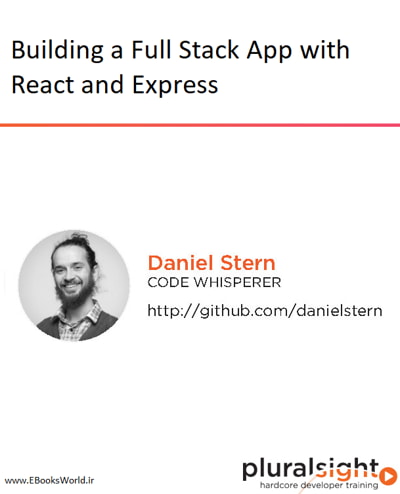
 می پسندم
می پسندم
 به درد نمی خوره
به درد نمی خوره