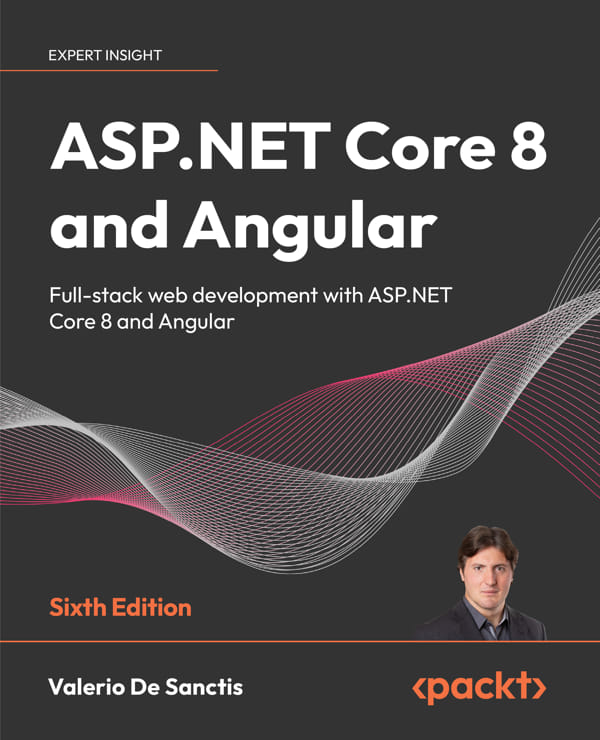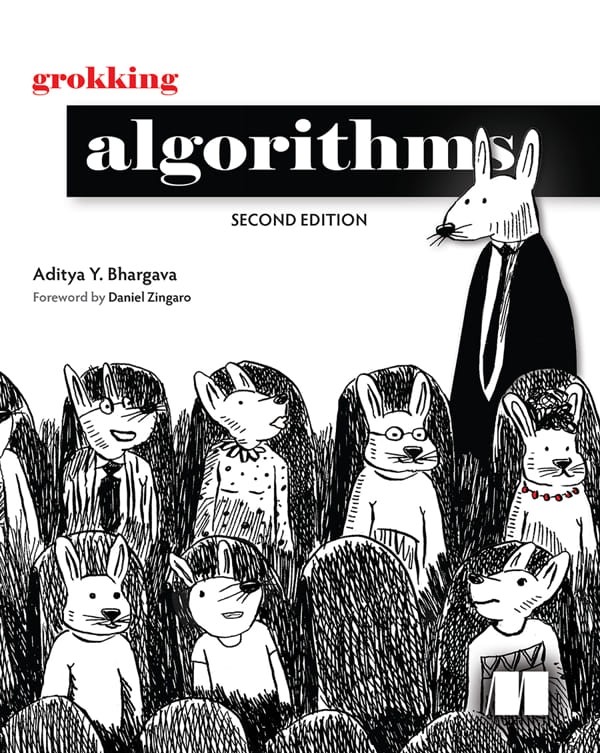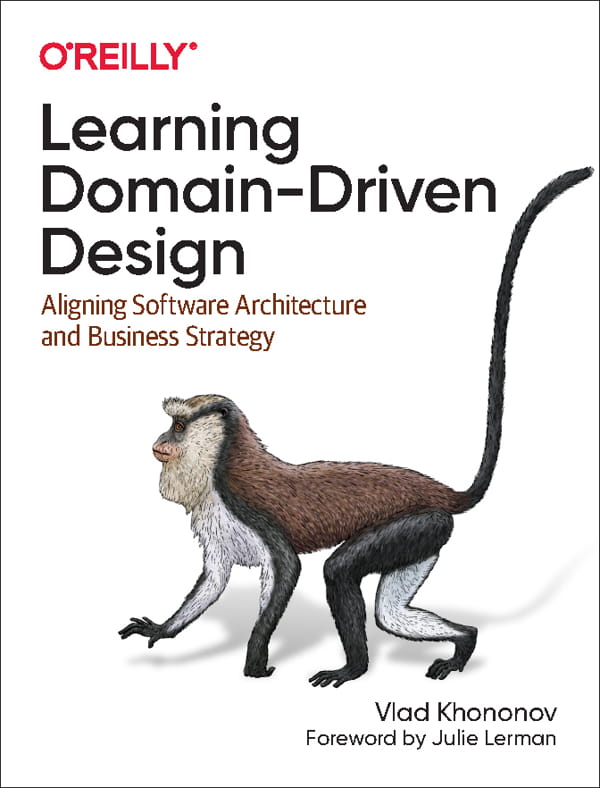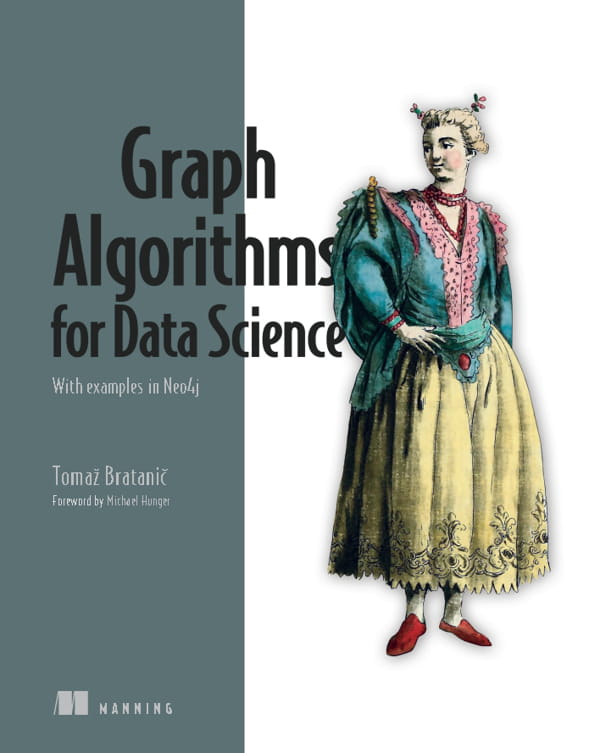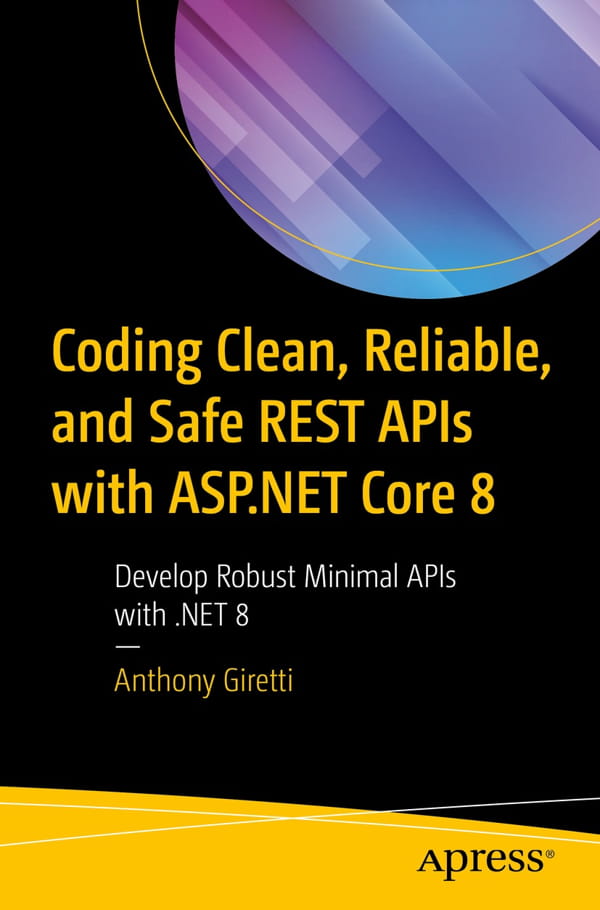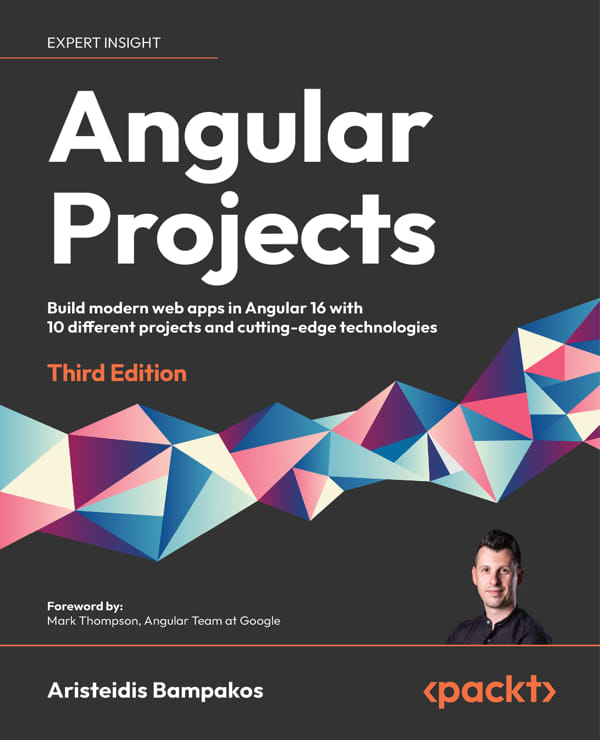در دوره ویدیویی Effective Logging in ASP.NET Core موسسه Pluralsight که توسط Erik Dahl تدریس شده است، شما دانش بنیادی را برای ایجاد لاگهای عالی و همچنین نحوه نوشتن آنها در مکان هایی که مرور و تحلیل آنها ساده و سریع باشد را خواهید آموخت.
در این دوره ابتدا مکانیزم ایجاد مدخلهای log را با استفاده از متدهای موجود در Microsoft.Extensions.Logging یاد خواهید گرفت. در ادامه، شما نحوه ارزیابی اطلاعات در آن نوشتهها را یاد میگیرید و اطمینان حاصل میکنید که اطلاعات کلیدی مورد نیاز خود را در آن وارد کرده اید. در پایان، شما نحوه دریافت لاگهای نوشته شده را بررسی خواهید کرد که تجزیه و تحلیل و مرور آنها آسان و حتی سرگرم کننده میکنند. وقتی که این دوره را به پایان رساندید، شما مهارتها و دانش مورد نیاز برای لاگ گیری موثر به منظور اینکه بینشی روشن از عملکرد برنامههای خود به دست آورد را در اختیار خواهید داشت.
فیلم آموزشی «لاگ گیری موثر در ASP.NET Core» موسسه پلورال سایت که توسط Erik Dahl تدریس شده است، دارای فایل Transcript انگلیسی است.
Table of Contents:
Course Overview
- Course Overview
Logging in ASP.NET Core Quickstart
- Introduction and "Effective Logging" Defined
- Course and Module Overview
- Project Template Defaults and ILogger<T>
- Demo: Application with Defaults
- Demo: Adding Log Entries
- Demo: Use Serilog to Write to Files
- Demo: Add Log Entry from Class Library
- Summary
Controlling What Messages are Logged in ASP.NET Core Applications
- Introduction and Module Overview
- Log Levels Defined
- Methods, Categories, and EventIds
- Demo: Review of Application Updates and Logging Needs
- Demo: Add Log Entries with Different Levels, Categories, and EventIds
- Demo: Review Resulting Log Entries
- Filtering Explained
- Demo: Applying Filters
- Demo: Scopes
- Demo: Using LoggerMessage in High Performance Situations
- Summary
Automating Logging of Standard Events in ASP.NET Core
- Introduction and Module Overview
- Exception Handling Discussion
- Demo: Global Exception Handling with UI Projects
- Demo: Logging Exception Details and Updating the Error Page
- Demo: Custom Middleware for Global API Exception Handling
- Demo: Reading an API Error Response from the UI
- Filters Discussed
- Demo: Implementing a Razor Page Filter for Performance Logging
- Demo: Implementing an Action Filter for API Performance Logging
- Attributes and Base Classes Discussed
- Demo: Creating an Attribute for Controllers and Actions
- Demo: Overriding Filter Methods in Razor Pages
- Demo: Creating a Base Class for Razor Pages
- Summary
Building Better Log Entries to Enable Faster Analysis
- Introduction and Module Overview
- Anatomy of a Log Entry
- Analysis of Log Entry Content
- Demo: Using Scopes to Add Context
- Demo: Exception Handling Revisited
- Demo: Protecting Sensitive Information
- Summary
Enabling Consumption
- Introduction and Module Overview
- Types of Consumption
- Exploring Options for Destinations
- Demo: Using Serilog and Seq
- Demo: Using NLog and Elasticsearch (ELK)
- Demo: Using Azure App Service Diagnostics
- Summary and Send-Off
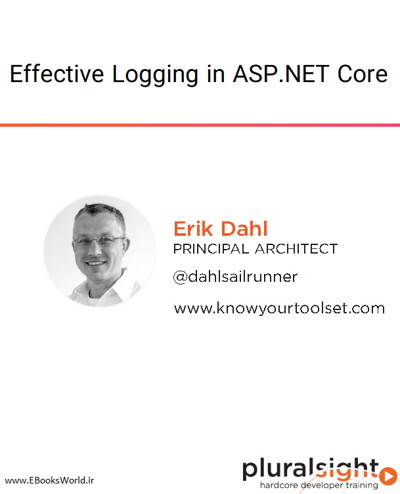
 می پسندم
می پسندم
 به درد نمی خوره
به درد نمی خوره