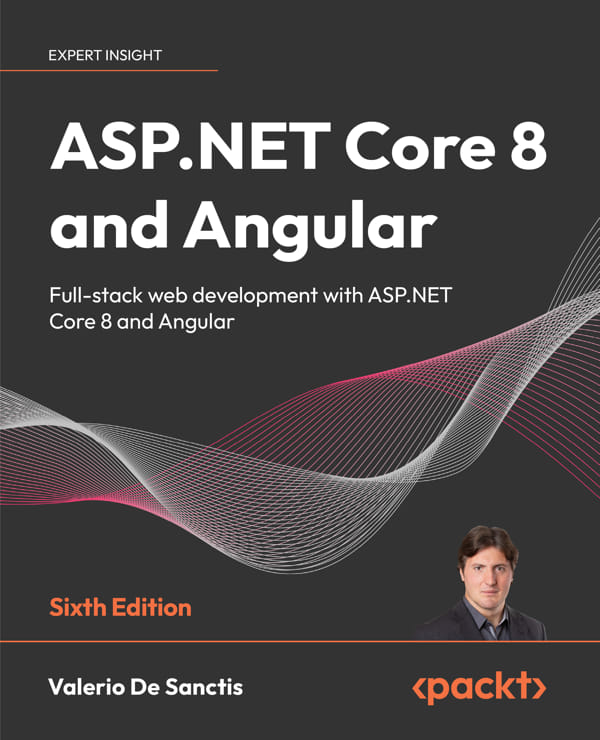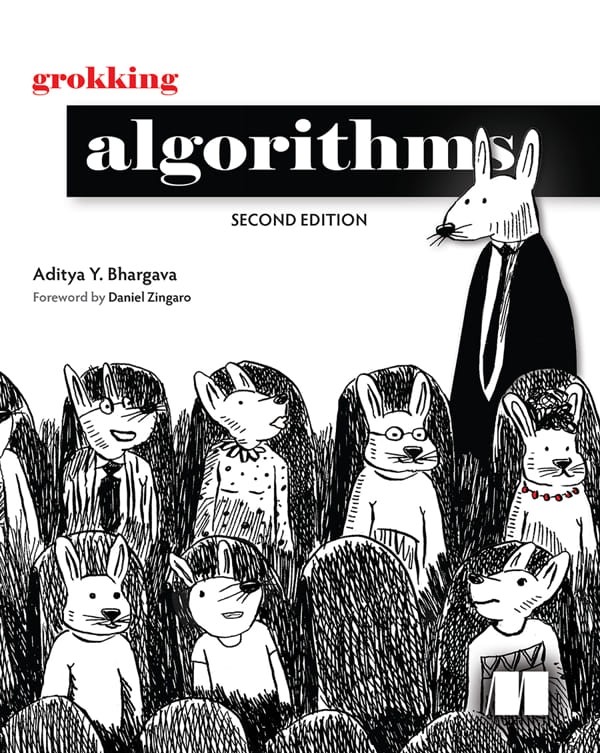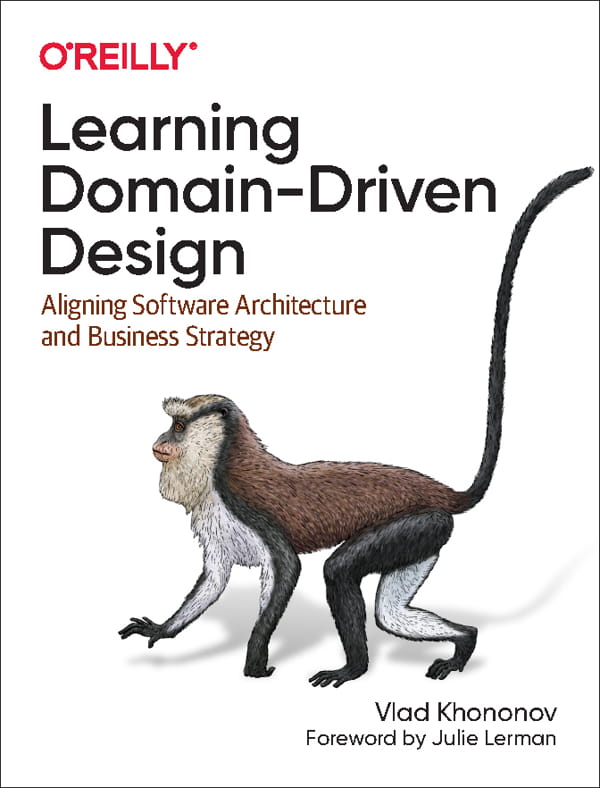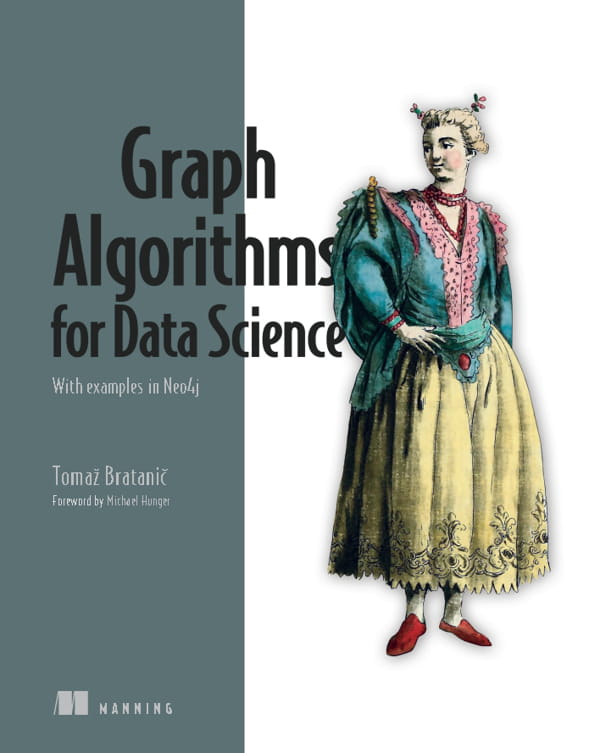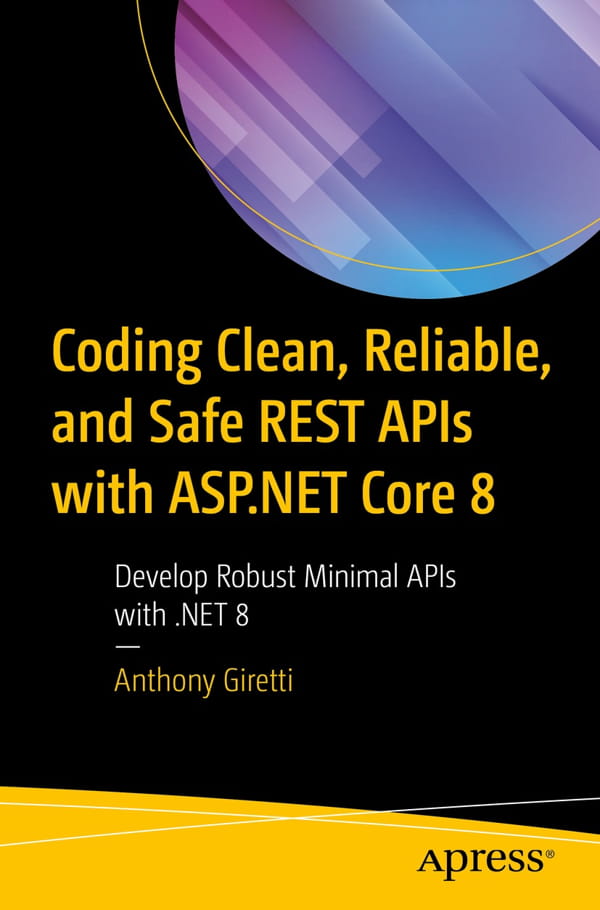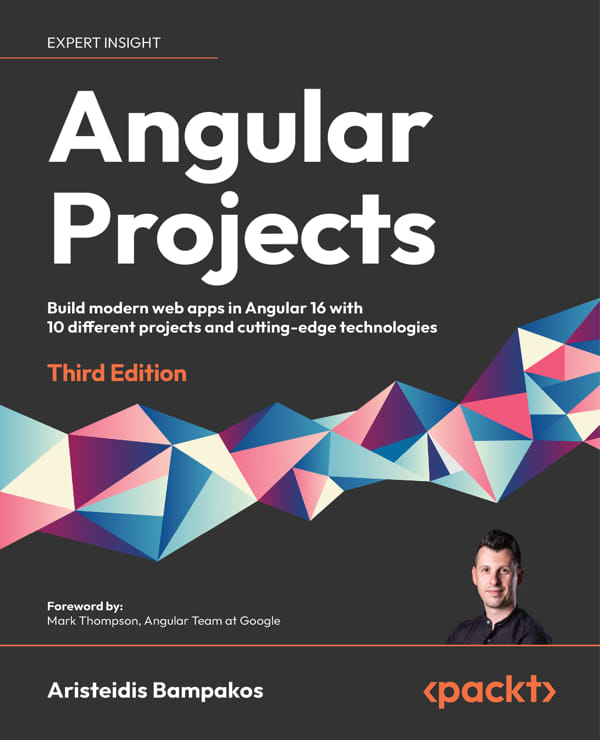چارچوب ASP.NET Core 3.0 قابلیتهای جدید زیادی را به همراه دارد و به توسعه دهندگان این امکان را میدهد تا راحتتر با ASP.NET Core MVC برنامه بسازند. دوره ویدیویی Building Web Applications with ASP.NET Core MVC موسسه Pluralsight که توسط Gill Cleeren تدریس شده است، شما میآموزید که چگونه یک برنامه وب مدرن کاملاً کارآمد را با ASP.NET Core 3.0 MVC بسازید.
در این دوره، ابتدا نحوه پیکربندی یک پروژه ASP.NET Core 3.0 را میآموزید. در ادامه، خواهید فهمید که چگونه با استفاده از Entity Framework Core 3.0، صفحات مختلفی را ایجاد کنید که به یک پایگاه داده وصل میشوند. برای ساختن این صفحات، در مورد Razor، tag helper ها، layoutها و view componentها یاد خواهید گرفت. در پایان، نحوه احراز هویت کاربران را با استفاده از ASP.NET Identity یاد خواهید گرفت. پس از اتمام این دوره، مهارت و دانش ASP.NET Core 3.0 MVC را برای ساخت برنامههای وب واقعی را در اختیار خواهید داشت.
فیلم آموزشی «ساخت برنامههای وب با استفاده از ASP.NET Core MVC» موسسه پلورال سایت که توسط Gill Cleeren تدریس شده است، دارای زیرنویس انگلیسی است.
Table of Contents:
Course Overview
- Course Overview
Course Introduction
- Module Introduction
- What Will You Learn from This Course?
- Demo: Looking at the Finished Application
- What Is ASP.NET Core?
- Getting Your Machine Ready
- Demo: Getting Your Machine Ready
- Summary
Setting up an MVC Application
- Module Introduction
- Exploring the Project Structure
- Demo: Exploring the Project Structure
- Site Configuration
- Demo: Site Configuration
- Summary
Creating the List Page
- Module Introduction
- Demo: Looking at the Final Page
- Hello MVC
- Creating the Model and the Repository
- Creating the Controller
- Demo: Creating the Controller
- Demo: Creating the Controller
- Adding the View
- Demo: Creating the View and the ViewModel
- Adding Different View Files
- Demo: Adding a Layout, ViewImports and ViewStart
- Styling the View
- Demo: Styling the View
- Summary
Working with Real Data Using Entity Framework Core
- Module Introduction
- Hello EF Core
- Adding EF Core to the Application
- Demo: Adding the Packages and Creating the Context
- Querying and Modifying Data
- Demo: Creating the Real Repository
- Creating and Initializing the Database
- Demo: Creating and Initializing the Database
- Modifying the Model
- Demo: Updating the Database
- Summary
Adding Navigation to the Site
- Module Introduction
- Understanding Routing in ASP.NET Core MVC
- Configuring the Routing System
- Navigation with Tag Helpers
- Demo: Adding Navigation
- Summary
Improving the Views in the Application
- Module Introduction
- Using Partial Views
- Demo: Working with Partial Views
- Demo: Creating the Home Page
- Creating the Shopping Cart
- Demo: Creating the Shopping Cart
- Adding View Components
- Demo: Adding View Components
- Creating a Custom Tag Helper
- Demo: Creating the Email Tag Helper
- Summary
Creating an Order Form
- Module Introduction
- Using Tag Helpers to Create the Form
- Demo: Creating an Order Form
- Understanding Model Binding
- Demo: Using Model Binding
- Adding Validation
- Demo: Adding Validation to the Form
- Summary
Adding Login Capabilities to the Site
- Module Introduction
- Exploring ASP.NET Core Identity
- Demo: Preparing the Site for ASP.NET Core Identity
- Adding Authentication
- Demo: Adding Login and Registration Functionality
- Enabling Authorization
- Demo: Authorizing Users to Place an Order
- Summary and Course Closing
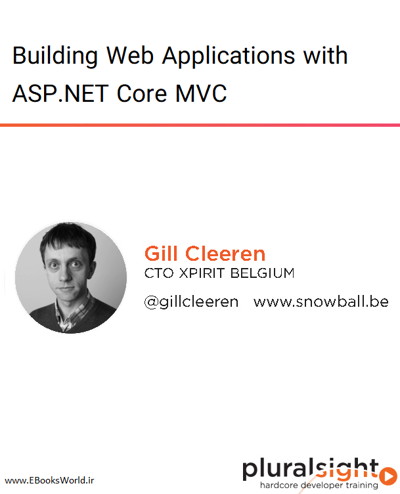
 می پسندم
می پسندم
 به درد نمی خوره
به درد نمی خوره